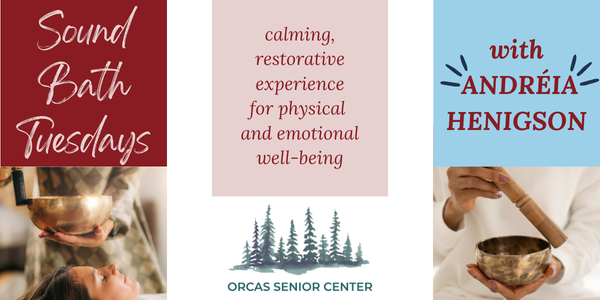— from Ingrid Gabriel, County Council Clerk —
1. Go to sanjuanco.com
2. Click on County Council tab
3. Along the left you will see “video of Council meeting” – click it
4. Along the top, you will see three tabs – “Recorded”, “Live” and “Upcoming”
5. Click “Live” – if video is streaming, you will be able to watch.
Note: Most newer PCs can handle the feed. However, it’s a lot of data coming in at once and requires a machine with enough oomph to handle it. If you can stream other media (Netflix, Hulu, YouTube) you probably won’t have a problem. Once recorded, you can play back the video at any time.
**If you are reading theOrcasonian for free, thank your fellow islanders. If you would like to support theOrcasonian CLICK HERE to set your modestly-priced, voluntary subscription. Otherwise, no worries; we’re happy to share with you.**