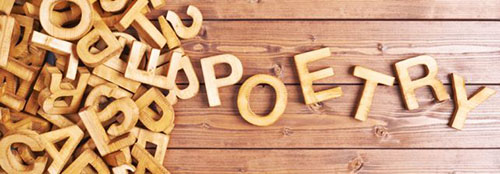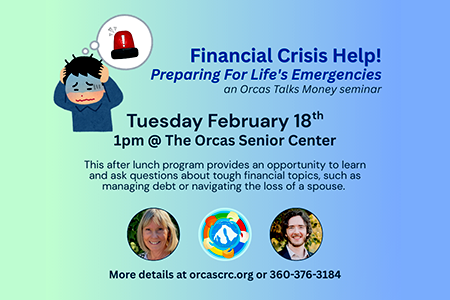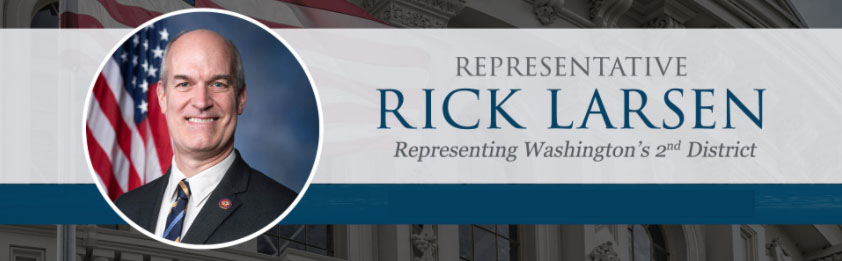One of our faithful readers wrote us to say that going from the full articles back to the home page to read another article was a cumbersome process. As a result, webmaster Ann Palmer made a few changes. The new site design should make navigating between articles much easier.
We offer the following Navigation Tips:
- To read all the full articles one after the other:
-
From the home page, click the first article. This takes you to the page where the full article is displayed.
-
Then click the link to the previous article’s title (there’s one of these both at the top and the bottom of the current article)
-
By doing this you can seamlessly read all the current full articles without going back to the home page. The links on the left are to the “previous” or “older” post. The links on the right are to the “next” or “newer” post.
-
- You can also go directly to any article, from any page, by using the article links under Recent Posts in the left sidebar on every page.
**If you are reading theOrcasonian for free, thank your fellow islanders. If you would like to support theOrcasonian CLICK HERE to set your modestly-priced, voluntary subscription. Otherwise, no worries; we’re happy to share with you.**