Be Sure to Clear Out Cookies and Cache on Your Computer
Tuesday, Dec. 5, 10:30 p.m. Updated Wednesday, Dec. 6 at 8: 30 p.m.
If you went to OrcasIssues.com anytime since Friday, Dec. 2, and you were redirected to a strange URL or site, you should be sure to clear your browser’s cookies and browsing cache (history).
You may also want to run a scan with your virus protection software.
As far as we know, no systems have been harmed. We strongly advise that all users of the site go to their internet browser — Explorer, Firefox and the like — and remove all cookies and caches from their machines.
If you don’t know how to do this, go to the Help button at the top of the screen, and click on it and type in “Cookies” and “Cache.” This will prevent your computer from going to the hacked site.
**If you are reading theOrcasonian for free, thank your fellow islanders. If you would like to support theOrcasonian CLICK HERE to set your modestly-priced, voluntary subscription. Otherwise, no worries; we’re happy to share with you.**


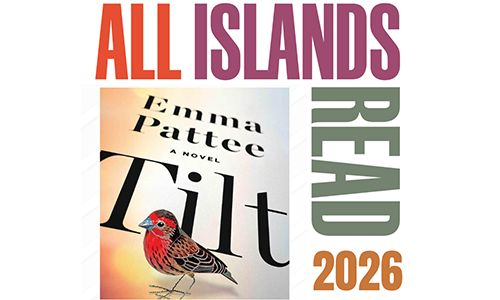

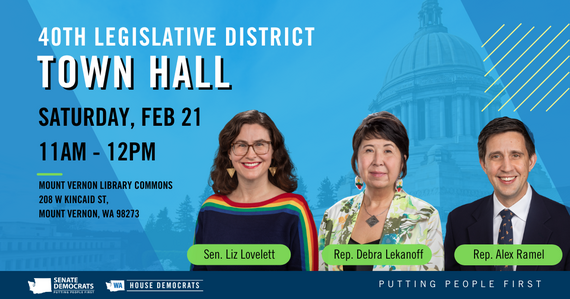



Safari: Preferences>Privacy>details, search on “orcasissues” will allow deletion of “orcasissues” cookies and cache in one click.
Welcome back, Margie! Thanks for the tech tip, Chris.