by Lin McNulty
As previously reported in Orcas Issues, the ballot packets this year have a new look. The ballots have been placed in the mail, but what if you are planning on being on vacation when it arrives in your mailbox? What if you misplace your ballot, or spill a cup of coffee on it, or your dog—you know….?
You may print out a copy of your ballot by visiting this website. From the opening page, you will be instructed to enter your name and date of birth. You will then be taken to a page showing your voter registration information. Make sure it is your info before going on. Once you have verified the information, click on MY BALLOT, where you will see the following instructions:
MyBallot
|
MyBallot is an online ballot delivery service for military and overseas voters, or voters who have lost or damaged their ballot.
How to use MyBallot
|
This is not a vote-online system. You will need to print out the ballot, complete it, sign it, and mail it in.
Doris Schaller, San Juan County Elections Supervisor confirms there is security built in to the system to prevent multiple ballots being cast. Signatures are checked and if there is more than one, the ballot is not counted. If you want to view the website without casting a ballot, you will find additional information, and can verify, for instance, in which elections you have voted:
- my voter registration information
- my candidates & ballot measures
- MyBallot
- ballot drop boxes & voting centers
- ballot status
- elections in which I voted
- my districts & elected officials
**If you are reading theOrcasonian for free, thank your fellow islanders. If you would like to support theOrcasonian CLICK HERE to set your modestly-priced, voluntary subscription. Otherwise, no worries; we’re happy to share with you.**






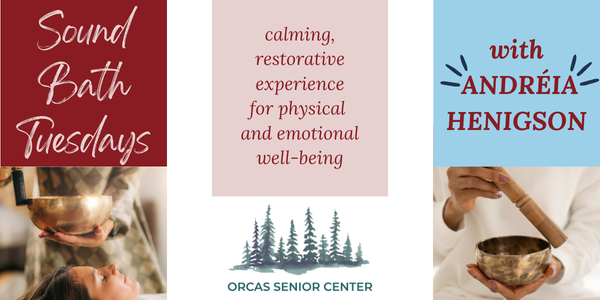

This is very valuable information. Thanks for getting it into the info stream.