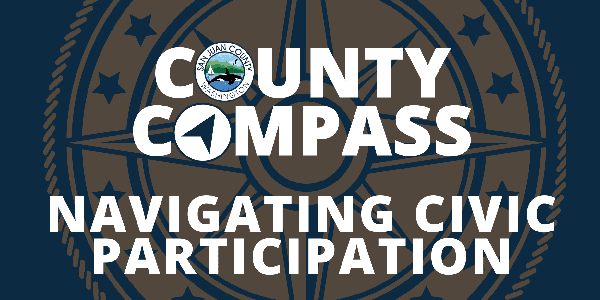||| FROM SAN JUAN COUNTY COMMUNICATIONS |||
San Juan County is pleased to present the monthly series County Compass: Navigating Civic Participation that shares ways to understand County systems, get involved with local government, and be an informed resident.
San Juan County continues to grow its communications program in an effort to connect residents with County services, news, and resources.
A recent County Communications Survey revealed that islanders are interested in email notifications and help accessing meeting and agenda information. Here’s how you can get connected!
How do I sign up for County News Flashes?
The County sends regular press releases to local media outlets, posts them to the website, and emails them to subscribers. Do you want to be added to the list? Here’s how:
- Visit the Notify Me webpage on the County’s website: https://www.sanjuancountywa.
gov/list.aspx (you can navigate to it from the homepage by going into the menu in the upper right under ‘How Do I…’ , then navigate to ‘Sign Up For’ , then click ‘Notifications’) - Once you are on the Notify Me page (https://www.sanjuancountywa.
gov/list.aspx ), enter your email address in the box near the top where it says: “Please sign in to subscribe, unsubscribe, or manage your subscriptions.” You’ll need to sign in and/or create an account. - Then, scroll down to the “News Flashes” section and select the types of news you’d like to receive. *TIP: If you’re just interested in the highlights, sign up for the “SJC Monthly News Digest” option that is sent at the end of every month.
- You’ll be sent an email to confirm your subscriptions. Once you confirm, you’ll begin receiving updates!
How do I find meeting and agenda information?
- Start on the County’s website: https://www.sanjuancountywa.
gov/ - Then click on the ‘Meetings & Agendas’ icon (a small triangle) on the far left of the screen that looks like a ‘play’ button.
- That will take you to the Civic Clerk portal (https://sanjuancowa.portal.
civicclerk.com/) where you’ll see a list of all County meetings. You can view them via a calendar in the top left or via the list simply by scrolling down the homepage. By clicking on a meeting, you’ll find the agenda, any associated documents, and a recording if the meeting has already happened.
Can I sign up for agenda notifications?
- If you’d like to sign up for agenda notifications, click on the ‘Sign In’ button in the upper right corner of the Civic Clerk Portal (https://sanjuancowa.portal.
civicclerk.com/). From there, you’ll be prompted to create an account with Civic Plus. - Once you’ve entered your email and created a password for your account, navigate back to the main Civic Clerk homepage: https://sanjuancowa.portal.
civicclerk.com/. You should be able to easily sign into your account now via the sign in button in the upper right corner. - Once you’re signed in, you’ll see a new ‘Subscriptions’ button in the upper right corner. Click it.
- You’ll then get a pop-up of all the different agendas you can subscribe to. Simply slide the toggle on the right to subscribe. That way you’ll get notified when an agenda is created!
Where else can I find County news?
- Follow San Juan County on social media: https://www.facebook.com/
SanJuanCountyWA - You can learn about County news via two monthly columns in the papers and online – The Monthly News Digest and the County Compass: Navigating Civic Participation
- Visit the County’s Newsroom where you can find all County news in one place: https://www.sanjuancountywa.
gov/1930/San-Juan-County- Newsroom - Visit the ‘Engage San Juan County’ platform to learn about long-term projects and engagement opportunities: https://engage.
sanjuancountywa.gov/
Who can I talk to?
Do you have questions about County communications? Reach out to Erin Andrews, the County’s Communications Coordinator at erina@sanjuancountywa.gov.
**If you are reading theOrcasonian for free, thank your fellow islanders. If you would like to support theOrcasonian CLICK HERE to set your modestly-priced, voluntary subscription. Otherwise, no worries; we’re happy to share with you.**