People buy “used” houses, cars and furniture. If it looks good, seems to be in good shape; if we know the seller or have a pretty good idea of what we want, why not? Significant savings on perfectly fine items is a no brainer- unless we’re talking about computers and phones. Then we worry about buying a lemon, not knowing whether it’s “safe,” and end up paying top dollar for a new product.
Here’s 5 tips for a smart and safe purchase.
- Don’t buy a computer that’s over 3 years old- or a phone that’s over two years old. You want to maximize the life of your purchase and all these machines are constructed to run problem-free for a limited amount of time. The smaller the device, be it laptop or phone, the more difficult this goal becomes. Companies also drop full support for machines and operating systems that weren’t designed to support new features.
- Do look at what you need, and then at what you want. If you don’t do graphics or video editing, you probably don’t need an expensive, discrete graphics card or the highest resolution screen.
- Do research. There’s a wealth of information online about computers, laptops and phones and common problems they exhibit, as well as how reliable they are. Additionally, if you’re interested in a certain model, know your facts. Here’s a useful one: Apple hasn’t updated the Mac Mini for 4 years. You can buy a 3 year old model, in good shape, and it’s exactly the same machine being sold new.
- Don’t buy an underpowered machine. Try and get a recent CPU, an Intel 5000 series or newer. This is more important if you’re buying a laptop- the newer the CPU the better the battery life. Go for an i5 or i7. Invest in at least 4GB of RAM memory. Keep in mind that a smaller solid state drive (SSD) trumps a larger, slower regular hard drive. You can always buy an inexpensive portable drive for storing large quantities of pictures, music and video. Confused by some of these terms? Next week we’ll break it down and make it clear.
- If it seems too good to be true, it almost always is.
Did I say 5? Here are a couple of sites worthy of checking out for used deals: eBay, Swappa, Amazon and “open box” items at Best Buy. They all offer deals, look for add-on warranties and make sure you can return your purchase.
Next week, we’ll get more specific on how to find good, safe deals. If you have a particular desktop or laptop or phone you’d like to get a great deal on, call with a make & model at 376-Tech (8324) or drop us an email at info@376tech.com
Have a great week!
**If you are reading theOrcasonian for free, thank your fellow islanders. If you would like to support theOrcasonian CLICK HERE to set your modestly-priced, voluntary subscription. Otherwise, no worries; we’re happy to share with you.**

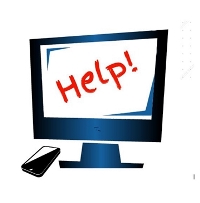



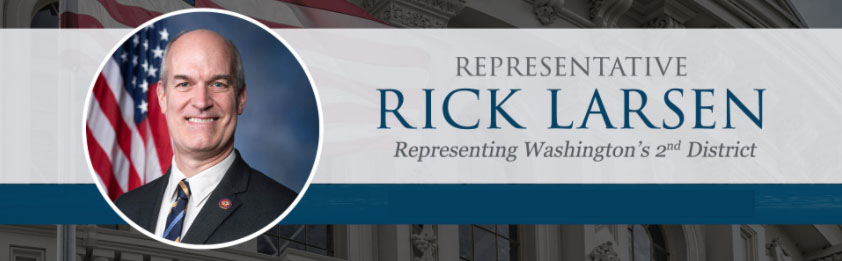
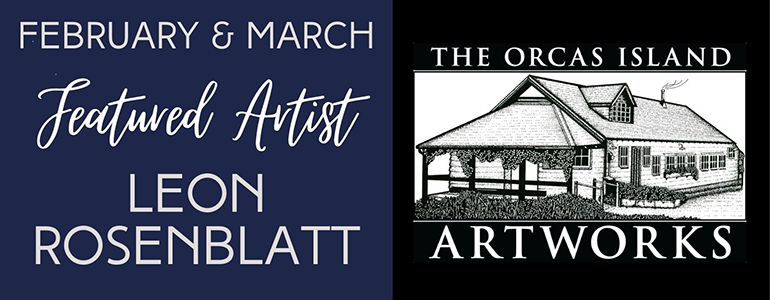


Great information here; thanks!