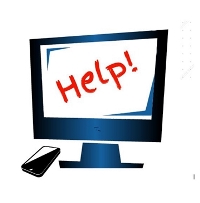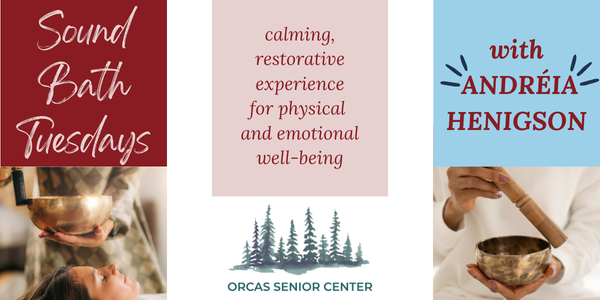“Just go on line”
Do you cringe every time the call center person says, “Just go on line?” If I wanted to “go on line,” I would not be on the phone! Worse, I know that I will be met with “create an account” once I get to their site. And that means another password. And all the rules! So let’s take a look at the password problem and try to make it easier.
The rules are all in response to criminals. They have lots of ways to get at your passwords. In fact, in the underground, tools are sold in Amazon-like stores for any wannabe criminal to use. Websites try to keep you safe because they know (and the bad guys know) you are doing some things that make it easy to guess your passwords with these tools.
The thieves’ treasure chest is loaded with our activities like: Reusing a password on multiple sites. Creating passwords with sequences of keys, like 12345. Using common words like ‘password.’ Using names of children and their birthdates (all of which can be found online). \Using addresses and pet names.
We will touch on some of those ‘how they do it’ later, but for now, let’s start with creating better locks on your information door.
Tech tips:
1) Length– longer is stronger. To create a long password, use sentences. Then change some words with characters or numbers so that dictionary matches won’t work.
a. weCtheferry&want2GO (19 characters- great! Hack time at least a year if at all.)
b. 1amhappy2B@homewithmihotchocolate! (34 characters! Awesome. Hack time unknown, hasn’t been done yet.)
c. Password123456! (Long, yes, but well known so hacked in seconds.)
2) Different password for every site. More to come on this…..
**If you are reading theOrcasonian for free, thank your fellow islanders. If you would like to support theOrcasonian CLICK HERE to set your modestly-priced, voluntary subscription. Otherwise, no worries; we’re happy to share with you.**