||| by Lin McNulty, Editor |||
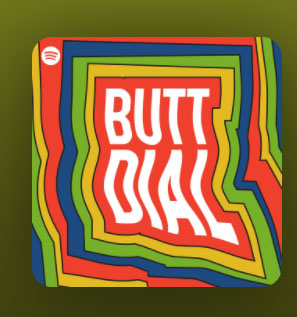
It’s known as pocket dialing, or, even more colloquially, as butt dialing. It’s when your cell phone dials all on its own because it’s been activated by sitting on it. And the number most dialed with this rear maneuver is 911.
Depending upon who your phone decides to dial, it may trigger reactions from amusement to embarassment to fear — especially when your phone has dialed 911 without your knowledge.
All mobile phones are required to have the ability to make an emergency call without their screens being unlocked, which facilitates these accidental 911 calls.
Even locally, our dispatchers have recently become inundated with these calls. And it is not apparent, on the receiving end, whether it is a misdial or whether it could have come from someone in a dangerous predicament who hits 911 on their phone and maybe doesn’t say a word. Or maybe the dispatcher hears something in the background that sounds like you may be in trouble.
Either of these situations will require the same response. It will be treated as an emergency situation until verified. Because your location will be available to 911 operators, a police unit will be sent to your location to ensure you are all right.
To help prevent accidental calls and text messages, make sure you hit the Power/Sleep/Wake button to turn off the screen before putting your phone away. In your phone’s display settings, you should also be able to set the amount of time before the phone shuts itself off, and choosing a minimal period helps if you forget to manually switch off the screen.
If you do not have a lock screen and passcode set on the phone, you should add one to prevent unauthorized access to your device from other people (as well as your own body parts).
- On the iPhone, open the Settings app and choose Touch ID & Passcode, to get to the relevant controls.
- On an Android phone, go to settings to Security & Location to set up the screen-lock method of your choice.
If you your phone is set to respond to spoken input, like voice dialing or waking up when you say “Hey, Siri,” “O.K. Google” or “Hey, Cortana,” your device may also be more prone to accidentally calling out on its own. These features can be controlled in the phone’s settings as well.
Your emergency responders need you to prevent your phone from making these calls so that emergency resources may be utilized where and when needed.
**If you are reading theOrcasonian for free, thank your fellow islanders. If you would like to support theOrcasonian CLICK HERE to set your modestly-priced, voluntary subscription. Otherwise, no worries; we’re happy to share with you.**







